Ensuring that applications function correctly and meet user requirements is paramount in software development. This blog post delves into the essential aspects of software testing lifecycle, focusing on the various development models, testing levels, types, and maintenance testing. These concepts form the backbone of robust and reliable software products.
Table of Contents
Software Development Models
Software development models organize the development and software testing processes. Understanding these models is crucial as they influence the testing approach. Below are three fundamental software development models: Sequential, Iterative-Incremental, and V-Model.
Sequential Model (Waterfall Model)
The Sequential Model, often called the Waterfall Model, is one of the earliest approaches to software development. It follows a linear and sequential approach where each phase must be completed before the next phase begins. Here are the key characteristics of this model:
1. Linear Phases:
The process moves through predefined phases, including requirements, design, implementation, testing, and deployment. Each phase must be completed fully before the next one begins.
3. Phase Completion:
The output of one phase serves as the input for the next phase. Developers typically conduct testing after the implementation phase, which makes any defects found late in the development cycle costly and time-consuming.
3. Documentation:
Heavy emphasis on documentation at each phase ensures thorough planning and design. This documentation can be beneficial for project tracking and future maintenance.
The Waterfall Model suits projects with well-defined requirements and infrequent changes during development.
Iterative-Incremental Model
The incremental model breaks down the development process into smaller, manageable iterations or increments. Each iteration produces a working software increment, allowing testing before proceeding to the next. This model provides flexibility and allows for continuous improvement based on feedback. Key aspects include:
1. Short Development Cycles:
Each iteration typically lasts a few weeks to a few months, providing frequent opportunities to assess progress and make adjustments.
2. Continuous Feedback:
Build each increment upon the previous ones, enabling continuous testing and feedback.
This iterative process helps identify and fix defects early, reducing the risk of major issues late in the development cycle.
3. Examples of Iterative-Incremental Models:
- Rational Unified Process (RUP): A structured approach with defined roles and responsibilities.
- Scrum: An agile framework that emphasizes teamwork, accountability, and iterative progress.
- Kanban: A visual workflow management method that optimizes the flow of work.
- Spiral Model: Combines iterative development with systematic risk management and prototyping.
V-Model
The V-Model, or Verification and Validation Model, extends the Waterfall Model. It emphasizes the importance of validation and verification at each development stage. The V-Model forms a V-shape, with each phase on the left side corresponding to a testing phase on the right side. Key features include:
1. Parallel Development and Testing:
Every development phase has a corresponding testing phase directly linked to it. This ensures that testing begins as early as possible, reducing the risk of defects.
2. Verification and Validation:
- Verification: Ensure the product meets specifications through design and code reviews.
- Validation: Ensures the product meets user needs and requirements (e.g., user acceptance testing).
3. Structured Approach:
The model mandates a thorough planning and specification phase, followed by rigorous testing.
It is suitable for projects with clearly defined requirements and where high reliability is essential.
Test Levels
Perform testing at various levels, each with specific objectives and scopes. These levels ensure the software meets its requirements and functions correctly throughout its development and maintenance. Here, we delve into the four primary test levels: Component Testing, Integration Testing, System Testing, and Acceptance Testing.
Component Testing
Component Testing, also known as Unit Testing, is the first level of testing in the software development process. It focuses on verifying the functionality of individual components or modules of the software.
Developers typically perform component testing as they write code. It allows for early detection of defects, which can be addressed immediately, making it a critical step in the development process.
Key aspects of component testing include:
1. Functionality Verification:
Ensures that each component performs its intended function correctly. Design test cases based on the component’s specifications.
2. Non-Functional Characteristics:
Includes testing for non-functional aspects such as performance (e.g., memory usage) and robustness (e.g., handling of edge cases).
3. Structural Testing:
Also known as white-box testing, it involves testing the internal structure of the component.
Use techniques such as branch and path coverage to ensure execution of all parts of the component’s code during testing.
4. Test Basis:
The basis for component testing includes component specifications, software design, the data model, and the code itself.
5. Tools and Techniques:
Commonly use automated testing tools and frameworks like JUnit, NUnit, and TestNG.
Stubs and drivers may simulate the behavior of missing or dependent components.
Developers typically perform component testing as they write code. Allow early detection of defects, address them immediately, and make this a critical step in the development process.
Integration Testing
Integration Testing focuses on testing the interactions between integrated components. This level of testing ensures that combined components function correctly together. Categorize integration testing into two types: component integration testing and system integration testing.
Component Integration Testing:
Tests the interactions between individual software components.
Performed after-component testing to ensure that the integrated components work as expected.
System Integration Testing:
Tests the interactions between different systems or subsystems.
Ensures that the integrated systems function correctly when combined.
Objectives:
Verify that interfaces between components or systems work correctly.
Detect interface defects and integration issues early in the development process.
Test Basis:
Based on software and system design documents, system architecture, and workflows or use cases.
Approaches:
- Incremental Integration: Components are integrated and tested one at a time.
- Big Bang Integration: Integrate all components simultaneously and test them as a whole. This approach can make debugging more difficult due to the simultaneous interfaces tested.
Responsibilities:
Developers or a dedicated testing team perform integration testing.
Understanding the architecture and influencing integration planning is crucial for effective testing.
System Testing
System Testing is a critical level that involves testing the complete, integrated system to verify that it meets the specified requirements. It encompasses both functional and non-functional testing. System testing is crucial for ensuring the system works as intended and is ready for deployment.
Objectives:
Validate the behavior of the entire system as defined by the project scope.
Ensure the system meets functional and non-functional requirements.
Test Basis:
System requirements specification (both functional and non-functional).
Business processes, risk analysis, use cases, and high-level system descriptions.
Handling incomplete or undocumented requirements is often necessary.
Test Objects:
The entire integrated system, including hardware, software, and interfaces.
User and operation manuals, system configuration information, and configuration data.
Approaches:
Black-box testing techniques to test system functionality based on requirements without looking at the internal code structure.
White-box testing techniques to ensure thoroughness by assessing internal structures.
An independent test team may be responsible for system testing, with the level of independence based on the applicable risk level.
Acceptance Testing
Acceptance Testing is the final level of testing conducted to determine whether the system meets user needs and requirements. Perform it before releasing to production to establish confidence in the system. Acceptance testing is critical for verifying that the system is ready for deployment and meets users’ and stakeholders’ expectations.
1. Objectives:
Validate the system for release and ensure it meets user requirements.
Identify any outstanding risks and confirm that development obligations have been met.
2. Types of Acceptance Testing:
- User Acceptance Testing (UAT): Validates the fitness for use of the system by end-users. It ensures that the system meets business needs and user expectations.
- Operational Testing: Performed by system administrators to validate backup/restore processes, disaster recovery, user management, maintenance tasks, and periodic security checks.
- Contract and Regulation Acceptance Testing: Ensures the system meets contractual and regulatory requirements.
- Alpha and Beta Testing: Potential customers perform alpha testing at the developer’s site, while end-users perform beta testing (field testing) at their own locations.
3. Test Basis:
Based on user requirements specification, use cases, system requirements specification, business processes, and risk analysis.
4. Responsibilities:
Acceptance testing is typically performed by customers or end-users.
Stakeholders may be involved in ensuring the system meets their needs and expectations.
Test Types
Different tests are used to verify various aspects of the software. Each type serves a specific purpose and is essential for ensuring the software meets its functional and non-functional requirements. Here, we explore four primary test types: Functional Testing, Non-Functional Testing, Structural Testing, and Testing Related to Changes.
Functional Testing
Functional Testing, also known as black-box testing, focuses on verifying the software’s functionality based on the requirements without considering the internal code structure. This type of testing ensures that the software behaves as expected and performs the required tasks.
Objectives:
- Validate what the system should do by testing the external behavior of the software.
- Ensure meeting all functional requirements.
Test Levels:
Perform functional testing at all levels, including component, integration, system, and acceptance testing.
Test Basis:
The basis for functional testing includes requirements specifications, business processes, use cases, functional specifications, and sometimes undocumented expected behavior descriptions.
Techniques:
Techniques include boundary value analysis, equivalence partitioning, decision table testing, state transition testing, and use case testing.
Functional testing is crucial for verifying that the software meets its intended functional requirements and delivers the expected outcomes to users.
Non-Functional Testing
Non-functional testing measures software characteristics that can be quantified on varying scales, such as performance, usability, reliability, and security. This type of testing ensures that the software not only works but also performs well under various conditions.
Objectives:
- Assess the software’s non-functional attributes, such as performance (e.g., response times), usability (e.g., user-friendliness), and reliability (e.g., stability and robustness).
Test Levels:
Non-functional testing can be performed at all test levels, including component, integration, system, and acceptance testing.
Test Basis:
Standards such as ISO 9126 (Software Product Quality), performance requirements, usability guidelines, and security protocols provide the basis for non-functional testing.
Types:
- Performance Testing: Measures response times, throughput, and resource usage under different conditions.
- Usability Testing: Evaluates the user interface and overall user experience.
- Reliability Testing: Assesses the software’s ability to function correctly over time.
- Security Testing: Ensures the software protects data and maintains functionality as intended.
Non-functional testing ensures the software performs efficiently, is user-friendly, and remains reliable and secure in various environments.
Structural Testing
Structural Testing, also known as white-box testing, evaluates the internal structure and workings of the software. This type of testing is often used with functional testing to ensure thorough software verification.
Objectives:
- Measure the thoroughness of testing by assessing the coverage of a set of structural elements or coverage items within the code.
Test Levels:
Structural testing can be performed at all test levels, but is particularly important in component and integration testing.
Test Basis:
The basis for structural testing includes the software’s internal structure, code, and architecture, such as calling hierarchies, business models, and menu structures.
Approach:
Structural techniques are best used after specification-based techniques to help measure the thoroughness of testing. Coverage measurement tools assess the percentage of executable elements (e.g., statements, branches, paths) exercised during testing.
Tools:
Tools like code analyzers, coverage analyzers, and profilers are used to support structural testing.
Structural testing is crucial for identifying potential issues within the code that might not be clear through functional testing alone, ensuring a more robust and error-free software product.
Testing Related to Changes
Testing related to changes includes confirmation and regression testing, both of which are essential for maintaining software quality during and after modifications.
Confirmation Testing:
- Also known as re-testing.
- Performed after a defect has been fixed to ensure the original defect has been successfully removed.
Regression Testing:
- Involves re-running previously conducted tests to ensure that changes or enhancements have not introduced new defects.
- Verifying that the software continues to function correctly after modifications is essential.
Objectives:
- Verify that modifications in the software or environment have not caused unintended side effects.
- Ensure that the system still meets its requirements after changes.
Test Levels:
Regression testing applies to all test levels and is relevant for functional, non-functional, and structural testing.
Approach:
- The extent of regression testing is based on the risk of finding defects in previously working software.
- Regression test suites are often automated to improve efficiency and consistency.
Challenges:
- Maintenance testing can be challenging if specifications are outdated or missing, making impact analysis crucial for determining the scope of regression testing.
Regression and confirmation testing are critical for ensuring the software’s ongoing reliability and stability after changes, making them indispensable parts of the software maintenance process.
Maintenance Testing
Maintenance testing ensures software’s ongoing reliability and performance after deployment. This type of testing addresses the need to verify that the software continues to operate correctly after modifications, migrations, or retirements. Let’s explore the objectives, types, and approaches to maintenance testing.
Objectives
Maintenance testing ensures that changes to the software do not introduce new defects and that the system continues functioning as intended. The primary objectives include:
Verification After Modifications:
- Ensure that planned enhancements, corrective patches, and emergency fixes do not negatively affect the software’s existing functionality.
Validation After Migrations:
- Confirm that the software operates correctly in a new environment, which may include changes in hardware, operating systems, or other dependencies.
Ensuring Effective Retirements:
- Validate that data migration or archiving processes are effective when the software or parts are retired or decommissioned.
Types of Maintenance Testing
Maintenance testing can be categorized based on changes that trigger the testing. The main types include:
Modifications:
- Planned Enhancements: Testing new features or improvements added to the software as part of a planned release.
- Corrective Patches: Testing fixes for defects found in the software after its release.
- Environmental Changes: Ensuring that the software continues to function correctly after changes in the environment, such as database upgrades, operating system updates, or hardware changes.
Migration:
- Operational Tests in a New Environment: Verifying that the software operates correctly after being moved to a new environment, including new hardware, a different operating system, or a new network configuration.
- Compatibility Tests: Ensuring the software integrates well with other systems and software in the new environment.
Retirement:
- Data Migration Testing: Ensuring data is accurately and completely migrated from the retiring system to the new one.
- Archiving Processes: Validating that data archiving processes are effective and that data can be retrieved and used as required.
Approach
The approach to maintenance testing involves several steps and considerations to ensure thorough and effective testing. Key aspects include:
Impact Analysis:
Impact analysis is a critical step in maintenance testing. It involves assessing the scope and extent of changes to determine which parts of the software might be affected.
This analysis helps plan the regression testing and identify areas that need special attention.
Regression Testing:
Regression testing ensures that changes or fixes do not introduce new defects. It involves re-running previously conducted tests to verify that the existing functionality is not broken.
The extent of regression testing is determined based on the impact analysis.
Challenges:
- Outdated or Missing Specifications: Maintenance testing can be challenging when documentation is outdated or missing. This can make it difficult to understand the full impact of the changes and create effective test cases.
- Evolving Test Suites: Maintaining and updating regression test suites over time to reflect software changes is crucial, but can be resource intensive.
Automation:
Automated testing tools can significantly enhance the efficiency and consistency of maintenance testing, especially for regression tests that need to be run frequently.
Automation helps quickly identify defects introduced by changes and ensures thorough coverage of the test cases.
Documentation and Tracking:
Maintaining detailed documentation of the changes, test cases, and test results is important for tracking the impact of changes and for future reference.
Proper documentation aids in understanding the history of changes and helps in planning future maintenance activities.
Conclusion
Each type of testing plays a vital role in the software testing lifecycle, ensuring that the software meets both functional and non-functional requirements and maintains quality through changes and updates. By comprehensively addressing functional, non-functional, structural, and change-related testing within the software testing lifecycle, development teams can deliver high-quality, reliable software that meets user expectations and performs well in use. Understanding the software testing lifecycle helps teams to structure their processes effectively and ensures thorough testing at every stage.
References
Vihovde, E. H. (2024). Chapter 2: Software Testing Lifecycle. IN3240/IN4240 – Software Testing, Institutt for informatikk, Spring 2024.
🚀 Before You Go:
- 👏 Found this guide helpful? Give it a like!
- 💬 Got thoughts? Share your insights!
- 📤 Know someone who needs this? Share the post!
- 🌟 Your support keeps us going!
💻 Level up with the latest tech trends, tutorials, and tips - Straight to your inbox – no fluff, just value!




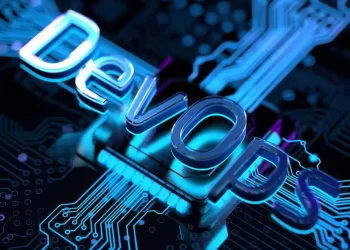



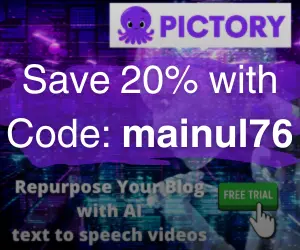









I believe this web site holds some rattling superb info for everyone :D. “We rarely think people have good sense unless they agree with us.” by Francois de La Rochefoucauld.