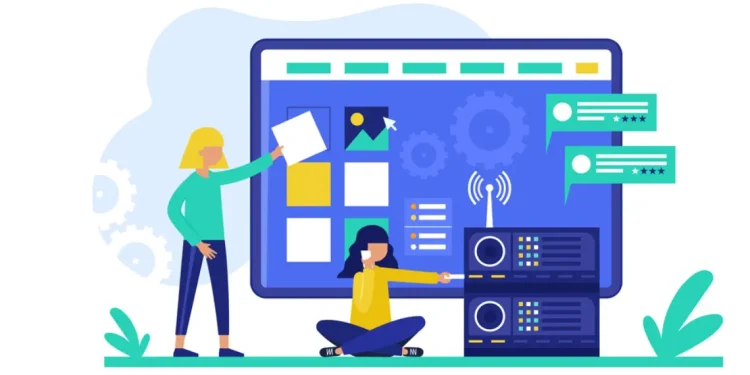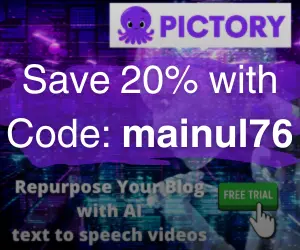Why is site design and hosting integration so important? Delivering an outstanding user experience in the modern digital era relies heavily on seamless web design and hosting integration.
Hosting guarantees that a website’s functionality is commensurate with its design, which is consumers’ first impression.
Either way, you risk losing visitors and their belief in your brand if your website doesn’t work.
With more companies going online, it’s important for design and hosting to collaborate for better loading speeds, more security, and a more pleasant user experience.
Web design and hosting work together to determine the success of any website, whether it’s a basic blog or a sophisticated e-commerce platform.
If you want your website to stand out from the competition regarding dependability, speed, and usability, this article will show you the best strategies for achieving perfect integration.
Therefore, let’s examine the basics and practical ways to combine these essential elements for a remarkable web presence.
Table of Contents
Focus on Speed Optimization
How fast a site is affects user experience and search engine rankings. Choosing a hosting provider that prioritizes speed and dependability is key to having a fast website.
Solid-state drives (SSDs) allow for much faster data retrieval than conventional hard disk drives (HDDs).
Use SSDs with adequately coded and optimized pictures to decrease website load times.
Tools such as Google PageSpeed Insights can detect performance problems. A slow-loading site may frustrate users, resulting in higher bounce rates.
Be wary of adding too many animations or other heavy multimedia components to your design, as this might cause rendering delays.
You can work with your web host to increase performance further by enabling caching and content delivery networks (CDNs).
Combined, these techniques provide a smooth surfing experience, which keeps people interested in your site’s design and content.
A solid basis for a durable and scalable online presence is prioritizing speed throughout hosting integration and design.
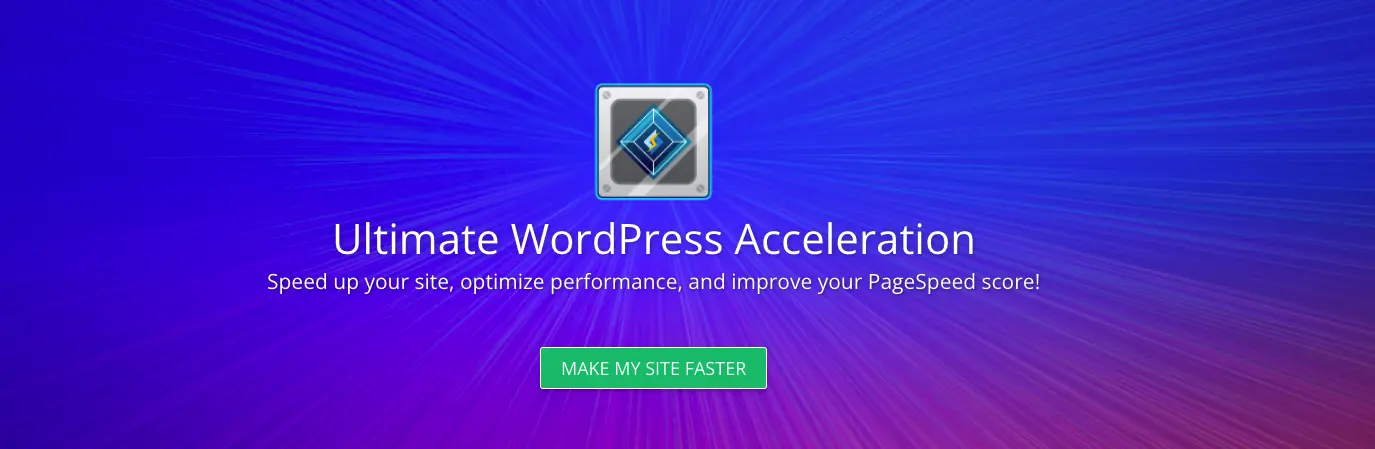
Prioritize Mobile-Friendly Design
Catering to mobile users first is essential. Your design has to be responsive, meaning it can change to different screen sizes without losing functionality because most people use their smartphones to access the internet.
Using responsive web design ensures that your layout, graphics, and content will adapt smoothly to different devices.
Finding a host that works with mobile devices and maximizes performance is equally crucial.
Test your design on various devices and resolutions to find usability problems.
Enhancements to accessibility include easy-to-tap navigation, bigger letters, and streamlined layouts.
Also, ensure that mobile checkout is easy for online stores.
Hosting integration should include optimization and caching for mobile devices to improve performance on mobile networks.
By working in tandem, design, and hosting ensure consumers have a seamless experience on any device, increasing engagement and conversion rates.
By including mobile-friendliness in your strategy, you may meet the increasing demand for online access while on the road.

Secure Your Website
Website security is of the utmost importance, particularly for e-commerce platforms and other sites that deal with sensitive customer information.
A secure hosting provider provides the framework and offers features like SSL certificates, firewalls, and malware protection.
Secure coding methods should also be part of web design to avoid vulnerabilities such as SQL injection attacks and cross-site scripting (XSS).
Make sure your hosting provider is set up to back up your data automatically and include encryption procedures in your design for smooth integration.
Users are more likely to freely provide personal information on a secure website because they trust it. To further prevent security gaps, ensure your plugins and content management system (CMS) are always up-to-date.
Your defenses will be much stronger if your hosting company offers DDoS protection and two-factor authentication services.
Protecting user data and your brand’s reputation from cyber-attacks requires a mix of secure hosting and diligent design standards.
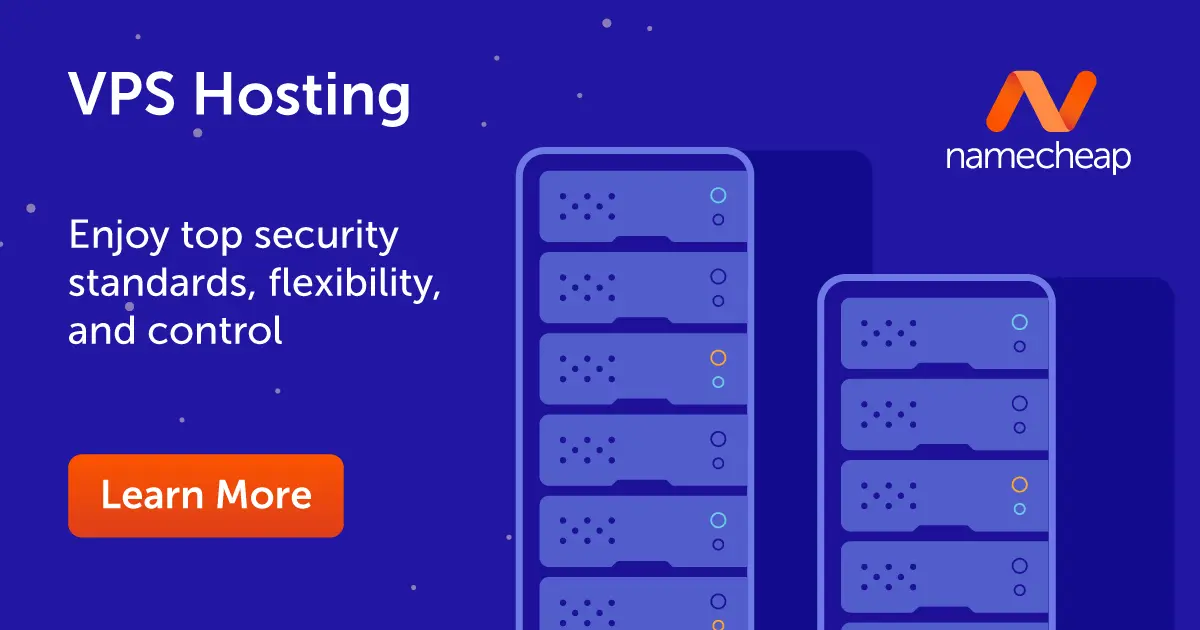
Optimize Navigation and Structure
Site visitors need help navigating and finding what they want on a well-organized website.
Get the hang of it quickly by making the menus and categories easy to understand and use.
Hosting integration contributes to a seamless experience by facilitating quicker server replies.
Breadcrumbs and XML sitemaps enhance both the user experience and search engine indexing.
When planning the layout, keep usability in mind. Avoid pages or menus that are too linked or too cluttered for visitors.
Hosting providers that offer quick database queries improve dynamic website navigation.
Advanced features like search and predictive text make exploring even more straightforward.
By including these features, your site becomes more user-friendly, and people will be more likely to spend time researching your products.
Another perk of simplified navigation is its favorable effect on search engine rankings, which means more people can find your site.
With a well-integrated design-hosting system, you can improve usability and guarantee consistent engagement across your web pages.
Enhance Page Load Times
Pages that take too long to load negatively affect users’ happiness and loyalty. Slow loading speeds detract from the usefulness of even the most aesthetically pleasing design.
Hosting services with a strong infrastructure, such as fast servers that balance load, will guarantee the best performance.
Reduce the use of media files, scripts, and other resources that add unnecessary weight to the page and cause it to load more slowly.
Additional techniques to increase performance include setting browser caching and compressing files.
Lazy loading, in which off-screen material is delayed until required, might result from collaboration between hosting providers and designers.
This method may greatly benefit sites with many images. Monitoring tools like Pingdom and GTmetrix may help understand load speed optimization better.
You can guarantee a quick and responsive website by coordinating hosting capabilities with efficient design methods.
This improves your site’s trustworthiness and SEO performance while keeping consumers pleased.
Invest in Scalability
If your website is scalable, it may scale to meet increased traffic without slowing down. An expandable hosting package may accommodate more traffic and data needs.
Consider combining this with an adaptable site design that can handle more material, features, or pages.
Online stores, for instance, could have to add more products to their inventory or accept more payment options.
Design frameworks, such as modular grids, make it easier to make changes without rebuilding the whole site.
You can simplify this procedure using hosting services that provide expandable bandwidth and storage choices.
Furthermore, cloud hosting can adapt resources on the go in response to spikes in demand.
To make your design scalable, you should consider incorporating new technologies, like voice search compatibility.
If your website’s design prioritizes scalability, it will be more resilient to expansion stresses.
Thanks to a scalable synergy between design and hosting, you can be certain that your site will continue to work and engage users as your company grows.
This will minimize downtime and maximize customer happiness.

Prioritize Accessibility
Ensuring your website is accessible means those with disabilities can use it without problems.
Ensure your design is compatible with screen readers, has keyboard navigation, and includes alt text for photos.
Integrating hosting services ensures accessibility with fast-loading servers and consistent uptime.
Choose colors that contrast and easily read typefaces to make things more noticeable.
To find accessibility issues, you may utilize tools like Lighthouse and WAVE.
Make sure forms are simple to fill out, and consider including transcripts for any multimedia material.
Since your hosting provider is dependable, these services will work without a hitch for every customer.
In addition to meeting regulatory obligations, accessible websites provide a better experience for all users.
This welcoming attitude nurtures brand loyalty and goodwill.
Your dedication to providing excellent service to all users will be evident when you make your site accessible via thoughtful design and hosting, allowing you to reach more people.
Collaborate with Your Hosting Provider
For an integration to go well, you must have open lines of communication with your web host.
Communicate your design objectives and any unique needs, such as features for online shopping or the ability to include multimedia.
Hosting companies may customize plans to meet your specific requirements, guaranteeing top-notch performance.
If your site is visually heavy, hosting with more bandwidth and content delivery networks (CDNs) may be recommended.
Consistent two-way contact also aids in the rapid resolution of any problems, such as server outages or security breaches.
To make integration easier, several hosting firms provide specialized help for site designers.
Working together improves comprehension, speeding up the website’s process.
Thanks to this collaboration, your design and hosting will complement each other perfectly, guaranteeing a top-notch user experience.
Whether you’re reworking an old site or launching a whole new one, keeping the lines of communication open with your hosting provider is essential.
Monitor and Maintain Performance
Web design and hosting integration is a continuous process that demands constant attention.
Check your site’s functionality regularly using analytics software like Google Analytics or Hotjar to see how visitors interact with it.
Find the slow-loading pages or broken links and fix them. You may be notified of such problems before they impact consumers by using hosting companies that provide real-time monitoring.
Change your design regularly to reflect any new trends or technical developments. Also, optimize your hosting plan occasionally to ensure it always adapts to your site’s changing demands.
Dynamic material like WooCommerce Banner Images must be updated frequently to maintain user interest in your website. A regular maintenance regimen can keep your site quick, safe, and user-friendly.
By taking this proactive approach to integration, you can keep your website competitive in the ever-changing digital market and develop trust with consumers.
Conclusion
If you want your online presence to be effective, you must integrate web design with hosting. Every aspect contributes to making the user experience outstanding, from optimizing speed and mobile responsiveness to security and scalability.
Work closely with hosting providers and stay current on best practices to ensure your site meets user expectations and business objectives. This harmony increases credibility, stimulates participation, and propels sales.
Whether building a simple blog or a sophisticated e-commerce site, distinguishing from the crowd online requires a flawless integration approach.
Striking a balance between aesthetics, functionality, and performance is crucial for a website that draws visitors in and keeps them coming back.
Following these guidelines will lead you to build a website that attracts visitors and generates tangible results.
🚀 Before You Go:
- 👏 Found this guide helpful? Give it a like!
- 💬 Got thoughts? Share your insights!
- 📤 Know someone who needs this? Share the post!
- 🌟 Your support keeps us going!
💻 Level up with the latest tech trends, tutorials, and tips - Straight to your inbox – no fluff, just value!