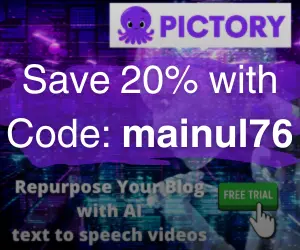Database performance optimization is critical in modern systems, as it directly impacts the efficiency of applications and the overall user experience.
Poor database performance can cause prolonged runtimes, increased costs, and frustrated users.
This inefficiency often arises from poor software practices despite the significant advancements in hardware capacity.
This post explores practical strategies for optimizing SQL queries and database design to ensure your systems run efficiently and effectively.
Table of Contents
Why Database Performance Bottlenecks?
1. The Arithmetic of Inefficiency
Performance issues often arise when small inefficiencies compound over large datasets.
For example, a delay of 0.012 seconds per transaction might appear trivial, but when applied to six million transactions, it results in 20 hours of processing time.
By identifying and resolving such inefficiencies efficiently, we can significantly reduce execution times and improve overall system performance.
2. Why Problems Persist
While hardware continues to evolve, software complexity often outpaces these advancements. Key factors contributing to persistent performance issues include:
- Growing Data Volumes: Newer systems store larger datasets, which makes database operations harder.
- Complex Schemas: Queries can run more slowly with flexible designs and complex schemas that include many tables and links.
- Inefficient Queries: Performance problems are made worse by SQL queries that need to be written better and optimized.
SQL Optimization Techniques
Optimizing SQL queries is a critical step in improving database performance. Here are some proven techniques to optimize SQL queries and improve database performance:
1. Efficient Query Design
Efficient queries ensure faster execution and reduced resource usage:
- Avoid Repetitive Reads: Retrieve required data once and store it in memory for reuse during the same transaction.
- Replace Correlated Subqueries with Non-Correlated Subqueries:
- Correlated Subqueries: Execute for each row in the outer query, causing high overhead.
- Non-Correlated Subqueries: Execute once, providing a result set that the outer query can use, significantly reducing processing time.
2. Index Usage
Indexes are essential for accelerating query performance:
- Proper Indexing: Apply indexes to frequently queried columns to narrow the scope of search operations.
- Functional Indexes: Create indexes on transformed data, such as
UPPER(column_name), to avoid full table scans for queries using transformations.
3. Minimizing Full Table Scans
Full table scans consume a lot of resources, and you should avoid them:
- Use indexed columns in
WHEREclauses to limit the number of rows processed. - Specify required columns in
SELECTstatements rather than usingSELECT *.
4. Batch Processing
Batch processing improves efficiency by reducing the number of database calls:
- Process multiple rows in a single query instead of executing individual queries for each row.
- This approach minimizes database interactions, reducing overhead and runtime.
5. Query Statistics and Execution Plans
Analyzing query performance helps identify and resolve inefficiencies:
- SQL Monitors: Use monitoring tools to detect high-cost queries.
- Execution Plans: Review execution paths to uncover inefficiencies, such as redundant joins or improper indexing, and optimize accordingly.
Case Studies
Database optimization methods can lead to substantial performance improvements when used in real life. Here are some examples:
In one instance, we decreased update times by changing a program initially designed to process rows one by one, which led to execution times longer than 16 hours. By adding a temporary table and consolidating updates into a single SQL query, we cut the runtime to just a few minutes.
Another example focused on improving deletion processes. A deletion script that relied on correlated subqueries took over 40 hours to complete. Switching to non-correlated subqueries and leveraging joins reduced the runtime to less than 2 minutes.
Lastly, an inefficient query design meant it took billions of operations to find the MAX number for each group when looking for maximum values. Sorting and scanning the data at once reduced I/O operations by more than 99%, resulting in much faster execution times.
Concurrency Management
Efficient management of concurrent operations in a database ensures multiple processes can run simultaneously without compromising performance or data integrity. Below are the critical aspects of concurrency management:
1. Isolation Levels
Isolation levels maintain transaction integrity when multiple transactions execute concurrently. Choosing the right isolation level helps balance consistency and performance.
Repeatable Read (RR):
- Ensures high consistency by locking all rows scanned during a transaction.
- Prevents other transactions from modifying or inserting rows that meet the query’s criteria until the transaction is complete.
- Use case: Situations requiring consistency, such as financial calculations.
- Downside: Increased contention and potential for deadlocks in high-transaction environments.
Cursor Stability (CS):
- The system releases locks as it processes rows rather than holding them until the transaction completes.
- Provides a balance between consistency and performance by reducing contention for locks.
- Use case: Recommended for most general applications where some level of consistency suffices without excessive locking.
- Benefit: Reduces the likelihood of deadlocks and improves throughput in high-concurrency environments.
2. Table Clustering
Table clustering organizes data storage based on specific criteria, optimizing access patterns and reducing contention:
Clustering by Frequently Queried Columns:
- Physically stores data in a sequence that aligns with frequently used query conditions, such as WHERE clauses.
- Improves performance by minimizing page locks and reducing the number of pages read during sequential scans.
- Example: A sales table clustered by ORDER_DATE ensures faster access to recent orders when filtered by date ranges.
Benefits:
- Enhances parallel processing efficiency.
- Reduces contention during concurrent transactions by accessing different parts of the table.
3. Lock Escalation
Lock escalation occurs when a database system converts many fine-grained locks (e.g., row-level locks) into a coarse-grained lock (e.g., table-level lock) to conserve memory:
Monitor and Adjust Lock Levels:
- Overly granular locks (e.g., row locks) increase overhead during high-volume operations.
- Excessive coarse-grained locks (e.g., table locks) can lead to contention and deadlocks.
Best Practices:
- Analyze locking patterns using database monitoring tools.
- Optimize transactions to reduce the number of locks required.
- Minimize the use of long-running transactions that hold locks for extended periods.
Learning Points
Implementing the best practices for database performance optimization requires a focus on the following learning points:
1. Analyze the Numbers
Collect and evaluate statistics from your database operations. Identify performance bottlenecks using metrics such as CPU usage, disk I/O, and query execution times.
2. Avoid Repetition
Fetch data once and reuse it, avoiding repeated database calls. Optimize queries to reduce redundant operations, such as recalculating the same results multiple times.
3. Choose the Right Tools
Use database-specific features, such as:
- Indices: To improve search efficiency and reduce query execution time.
- Execution Plans: Analyze queries to understand their processing and to identify optimization opportunities.
Use query monitors and profilers to gain insights into high-cost queries and fine-tune them for better performance.
Best Practices for Database Design
The design of a database is quite crucial for long-term performance and scalability. Here are some best practices:
1. Normalization and Denormalization
Normalize your database to eliminate redundancy and improve data integrity. Use denormalization selectively to optimize read-heavy workloads by reducing joins.
2. Choosing the Right Data Types
Use appropriate column data types to save storage space and improve query speed. Unless necessary, avoid using generic data types like TEXT or VARCHAR(max).
3. Partitioning Large Tables
Splits a table into smaller, more manageable segments, improving query performance for large datasets.
4. Proper Primary and Foreign Key Usage
Enforce relationships with keys to ensure data consistency and improve join performance.
Monitoring and Maintenance
- Regular Index Maintenance: Rebuild or reorganize fragmented indexes to maintain their efficiency.
- Query Performance Monitoring: Continuously monitor queries for performance degradation using tools like SQL Profiler or AWS Performance Insights.
- Database Health Checks: Perform regular health checks, including examining disk space, memory usage, and I/O statistics.
- Archiving Old Data: Move rarely accessed data to archival systems to keep the primary database lean and responsive.
New Ways of Database Performance Optimization
- In-Memory Databases: Redis or Memcached for ultra-fast query performance.
- AI-Powered Query Optimization: AI tools to analyze and suggest optimizations for complex queries.
- Serverless Databases: Amazon Aurora for scaling resources dynamically based on demand.
- Columnar Storage for Analytics: Snowflake or Google BigQuery can be used for analytics workloads.
How to Avoid Common Mistakes
- Overusing SELECT: Fetching unnecessary columns increases network traffic and slows down queries.
- Ignoring Query Costs: Not analyzing execution plans often leads to noticed inefficiencies.
- Excessive Locking: Poor transaction management can cause deadlocks and reduced concurrency.
- Lack of Backup and Recovery Plans: Failing to prepare for data loss can lead to catastrophic failures.
Practical Exercises on Database Performance Optimization
Exercise 1: Rewriting a Correlated Subquery
For example, we have a table orders that contains customer orders and a table customers with customer details. Write a query to find all customers who placed an order worth more than $500.
Initial Query (Correlated Subquery):
SELECT customer_id, customer_name
FROM customers
WHERE customer_id IN (
SELECT customer_id
FROM orders
WHERE order_amount > 500
);
Optimized Query (Using Joins):
SELECT DISTINCT c.customer_id, c.customer_name
FROM customers c
JOIN orders o
ON c.customer_id = o.customer_id
WHERE o.order_amount > 500;
Task: Execute both queries on a sample dataset. Observe the performance difference using the EXPLAIN plan in your database.
Exercise 2: Leveraging Indexes
Scenario: A table products contains millions of rows. You need to find all products with a category_id of 10.
Query Without Index:
SELECT product_id, product_name
FROM products
WHERE category_id = 10;
Task:
- Create an index on the
category_idcolumn:CREATE INDEX idx_category_id ON products(category_id); - Re-run the query and compare its performance with and without the index using
EXPLAIN.
Exercise 3: Avoiding SELECT *
Scenario: A table employees contains 15 columns, but you only need employee_id, name, and salary for a report.
Inefficient Query:
SELECT *
FROM employees
WHERE salary > 50000;
Optimized Query:
SELECT employee_id, name, salary
FROM employees
WHERE salary > 50000;
Task: Compare the query execution plans of both queries. Notice the reduction in resource usage with the optimized query.
Tools and Resources
Tools
- SQL Monitors: SQL Profiler, SolarWinds Database Performance Analyzer.
- Execution Plan Viewers: pgAdmin, SQL Server Management Studio.
Online Learning Platforms
- Tutorials: Codecademy, freeCodeCamp.
- Courses: Coursera (e.g., SQL for Data Science), Udemy.
Books
- SQL Performance Explained by Markus Winand.
- Database Design for Mere Mortals by Michael J. Hernandez.
References
Faaberg, Audun. Large Databases and Performance, Lecture at UiO, October 22, 2024.
🚀 Before You Go:
- 👏 Found this guide helpful? Give it a like!
- 💬 Got thoughts? Share your insights!
- 📤 Know someone who needs this? Share the post!
- 🌟 Your support keeps us going!
💻 Level up with the latest tech trends, tutorials, and tips - Straight to your inbox – no fluff, just value!