React has become a dominant choice for web development, primarily most of its component-based architecture, flexibility, and strong community support.
With a robust ecosystem of frameworks built around React, developers now have various options to meet different needs and use cases.
While we’re discussing the best React frameworks, it’s important to note that there isn’t a single “best” framework for every situation. The choice of a framework depends on the specific goals and requirements of a project.
In this blog post, we’ll explore some of the best react frameworks — Next.js, Gatsby, Create React App, Remix, and Blitz.js. We will highlight their key features and discuss when to use each one, helping you choose the right framework for your project.
Table of Contents
1 – Next.js
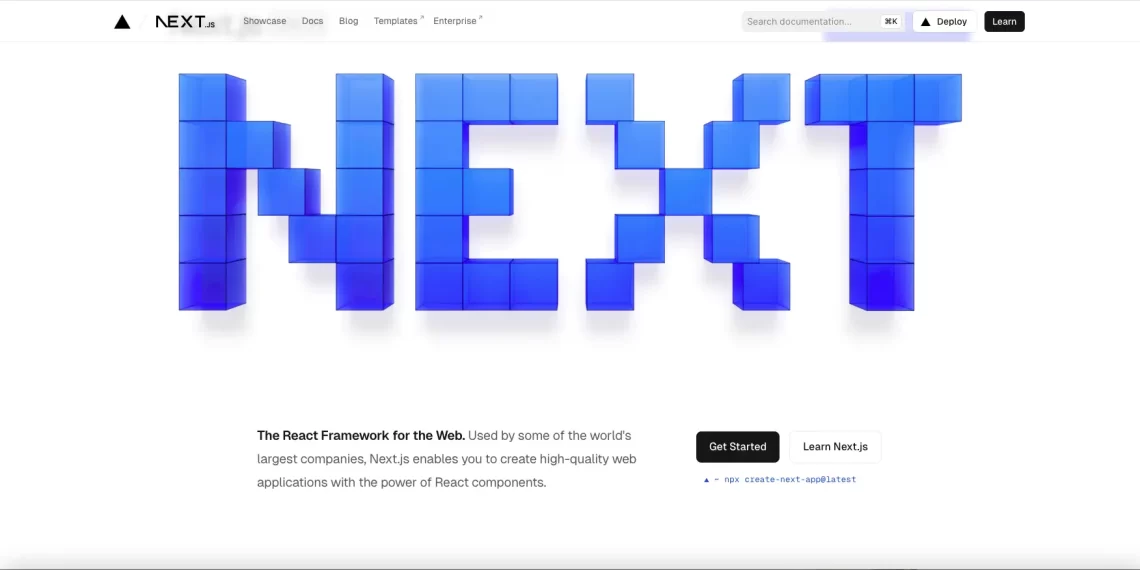
Next.js, developed by Vercel, is popular for its server-side rendering (SSR) and static site generation (SSG) capabilities. It blends the best of client-side and server-side rendering, providing flexibility and power.
Key Features
- SSR and SSG: Improves performance and SEO
- File-based routing: Simplifies navigation structure
- API routes: Built-in support for API endpoints
- Automatic code splitting: Enhances load times
- Incremental Static Regeneration (ISR): Updates static content without a full rebuild
When to Use?
- SEO-critical applications
- E-commerce Sites
- Media Sites
- Performance-sensitive apps
- Complex routing requirements
Resources
- Next.js Official Documentation
- Real-World Next.js: Build scalable, high-performance, and modern web applications using Next.js, the React framework for production
2 – Gatsby
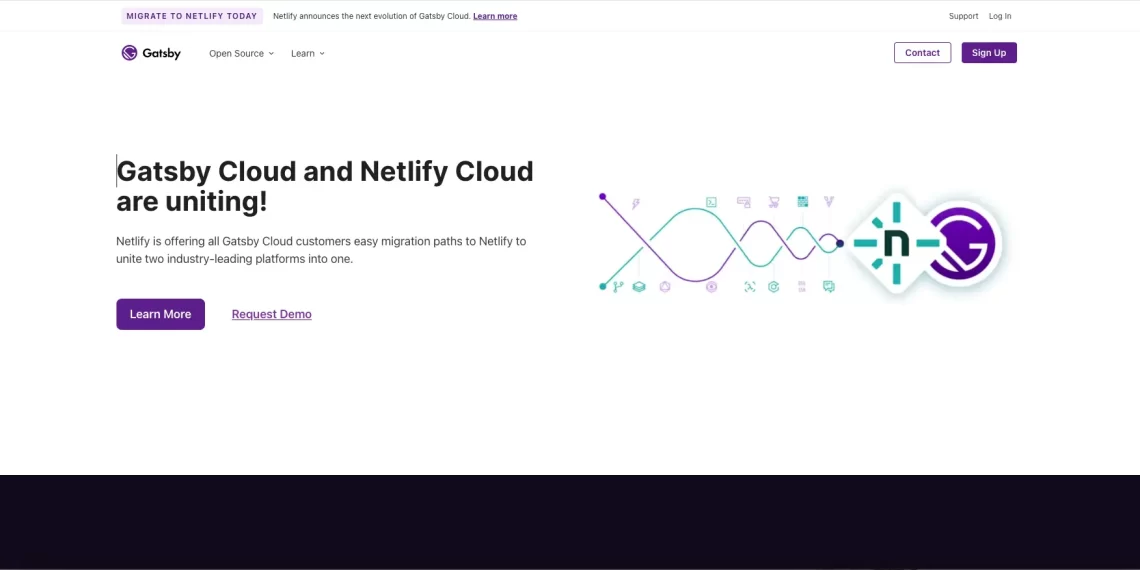
Gatsby is a React-based static site generator known for its performance, scalability, and developer-friendly features. It uses GraphQL to fetch data and pre-render pages for highly optimized static websites.
Key Features
- Static site generation: Produces fast, static HTML files
- GraphQL data layer: Centralized data management and querying
- Rich plugin ecosystem: Extensive plugins for various functionalities
- Progressive Web App (PWA) support: Out-of-the-box PWA capabilities
- Image optimization: Automatically optimizes images for faster load times
When to Use?
- Content-driven websites: Blogs, documentation sites, and portfolios with frequently updated content
- CMS Integration: Works well with headless CMSs like Contentful, Strapi, or WordPress
- Large-scale Content Sites
- Performance-focused projects: Static rendering and image optimization lead to exceptional performance
- Integration with various data sources
Resources
- Gatsby Official Documentation
- Gatsby: The Definitive Guide: Build and Deploy Highly Performant Jamstack Sites and Applications
- Creating a Personal Site with Gatsby
3 – Create React App (CRA)
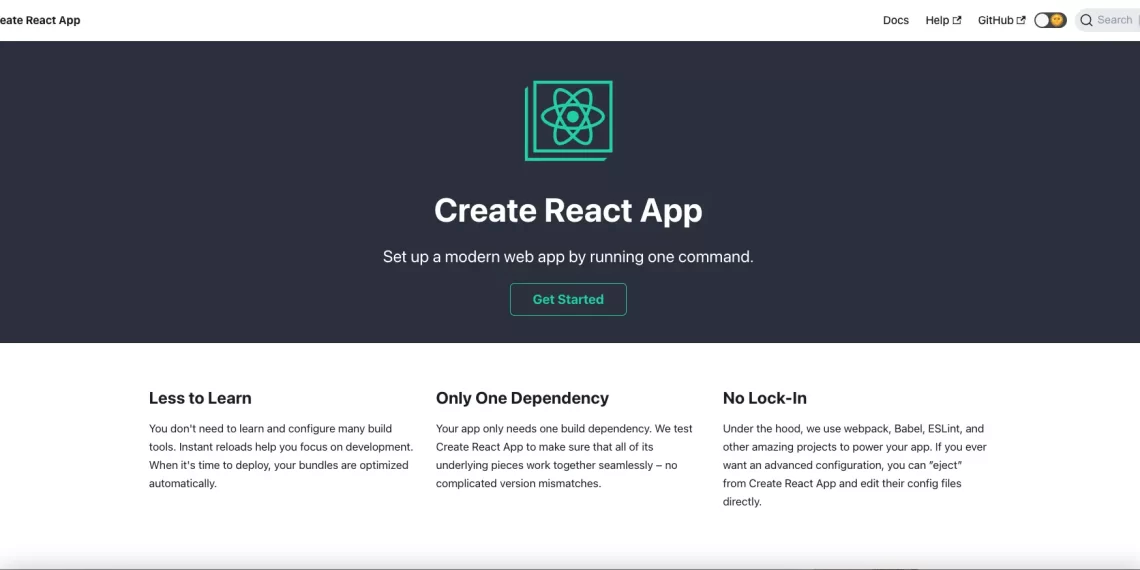
Create React App (CRA) is a popular boilerplate for building React applications. It provides a simple setup with sensible defaults, making it a quick starting point for single-page applications (SPAs).
Key Features
- Zero configuration setup: Easiest way to get started with React
- Development and build tools: Pre-configured with Webpack, Babel, and other essential tools
- Hot Module Replacement (HMR): Enhances the development experience
- Extensible: Possible to customize with additional configuration if needed
When to Use?
- Single-page applications (SPAs)
- Internal Tools: Suitable for building internal tools and dashboards
- Small to Medium Projects: Great for quick setup and development speed
- Prototyping and quick starts
- Learning React: Suitable for beginners; it’s simple and easy to use
Resources
4 – Remix
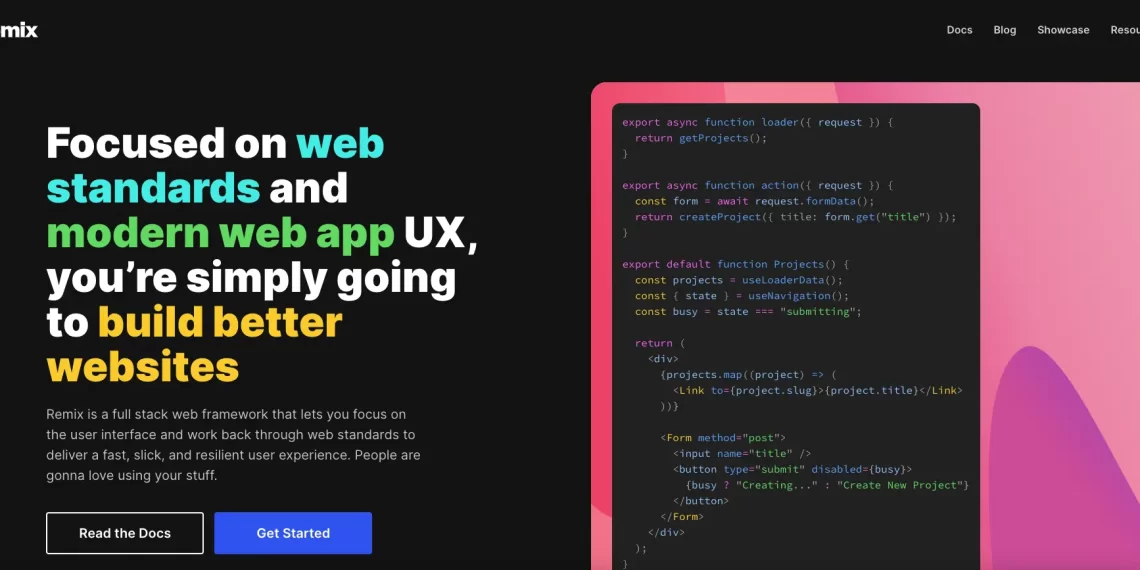
Remix is a full-stack React framework that emphasizes fast page loads and seamless transitions. It focuses on providing an excellent user experience by leveraging native browser features and efficient data handling.
Key Features
- Data loading: Efficiently handles data loading and prefetching
- Nested routing: Supports complex routing scenarios
- Progressive enhancement: Embraces native web features for better performance
- Built-in error handling: Simplifies error management in applications
When to Use?
- User experience-centric applications: Projects where smooth transitions and fast page loads are paramount
- Complex routing needs: Applications with deeply nested routes and intricate navigation requirements
- High Interactivity: Ideal for applications needing to function well under poor network conditions
- Developers familiar with traditional web development: Leveraging native browser features makes it a good fit for developers with a background in conventional web development
Resources
- Remix Official Documentation
- Full Stack Web Development with Remix: Enhance the user experience and build better React apps by utilizing the web platform
- Remix.js – The Practical Guide
5 – Blitz.js
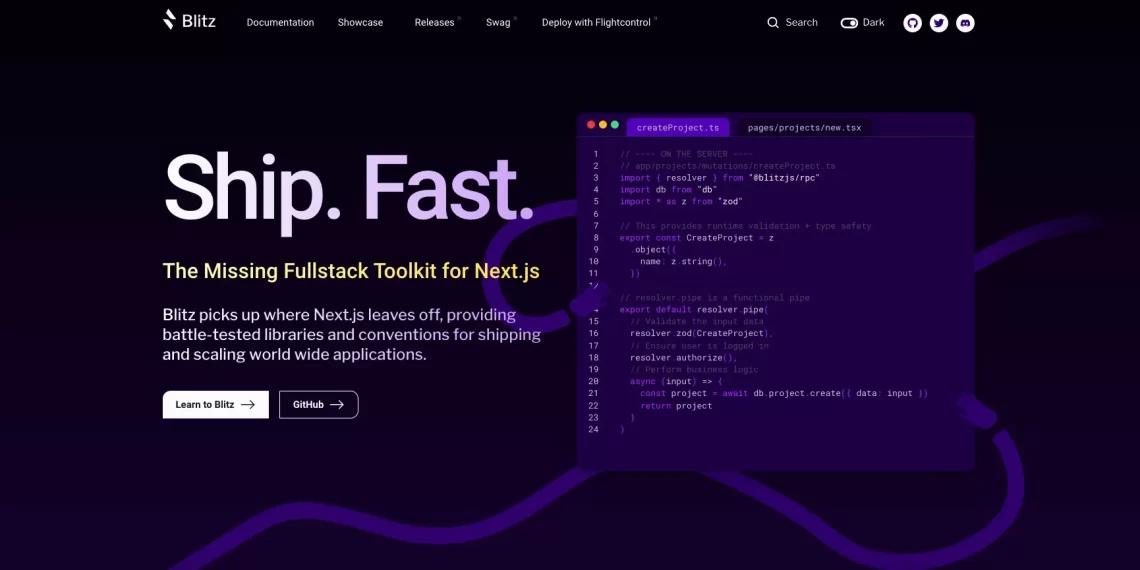
Blitz.js is a full-stack React framework inspired by Ruby on Rails. It provides an all-in-one solution with built-in support for backend development, authentication, and database integration.
Key Features
- Full-stack capabilities: Combines frontend and backend development seamlessly
- Built-in authentication: Simplifies user authentication and authorization
- Database integration: Easy setup and interaction with databases
- Zero-API data layer: Eliminates the need for a separate API layer, reducing boilerplate code
When to Use?
- Full-stack applications
- SaaS Products: Great for developing SaaS products with full-stack capabilities
- Authentication-heavy Apps: Simplifies development with built-in authentication support
- Rapid development: All-in-one solution speeds up the development process
- Developers with Ruby on Rails experience: Similar philosophy and structure help you to easily transition.
Resources
Best React Frameworks Quick Overview
A quick overview of the best react frameworks discussed in this post.
| Feature | Next.js | Gatsby | CRA | Remix | Blitz.js |
|---|---|---|---|---|---|
| Rendering Approach | SSR, SSG, ISR, Client-Side Rendering | Static Site Generation | Client-Side Rendering | SSR with Client-Side Rendering | Full-Stack (SSR with Client-Side Rendering) |
| Ideal Use Cases | SEO-critical apps, e-commerce, media sites | Blogs, documentation sites, marketing sites, headless CMS | Single-page applications (SPAs), internal tools | User experience-focused apps, complex routing | Full-stack applications, SaaS, authentication-heavy apps |
| Performance Optimization | Automatic code splitting, static optimization, image optimization | Image optimization, prefetching, code splitting | Basic performance optimizations, extensible | Data prefetching, efficient rendering | Efficient data loading, zero-API data layer |
| Routing | File-based routing | File-based routing | Manual routing setup | Nested routing, file-based routing | Built-in routing with full-stack support |
| Data Handling | Supports API routes, ISR, and external data fetching | GraphQL data layer for centralized data management | State management libraries (e.g., Redux, Context API) | Built-in data loading and error handling | Built-in data layer, seamless backend integration |
| Built-in Features | API routes, SSR/SSG, automatic static optimization | GraphQL integration, PWA support, image optimization | Pre-configured with Webpack, Babel | Progressive enhancement, seamless transitions | Authentication, database integration, error handling |
| Learning Curve | Moderate | Moderate | Easy | Moderate | Moderate to Advanced |
| Community and Ecosystem | Large community, rich ecosystem with many plugins | Large community, extensive plugin ecosystem | Large community, simple setup | Growing community, modern tooling | Smaller but growing community, strong Rails influence |
| TypeScript Support | Excellent | Excellent | Good | Excellent | Excellent |
| Integration with Other Tools | Works well with CMS, APIs, and headless setups | Great for CMS integrations, uses GraphQL | Flexible with various state management tools | Supports traditional and modern web technologies | Fully integrated full-stack with database support |
| Best For | Complex web applications needing SEO, performance, and scalability | Content-heavy websites that require high performance and SEO | Quick development, SPAs, internal applications | High interactivity applications, UX-focused projects | Full-stack web applications needing backend and frontend integration |
🚀 Before You Go:
- 👏 Found this guide helpful? Give it a like!
- 💬 Got thoughts? Share your insights!
- 📤 Know someone who needs this? Share the post!
- 🌟 Your support keeps us going!
💻 Level up with the latest tech trends, tutorials, and tips - Straight to your inbox – no fluff, just value!








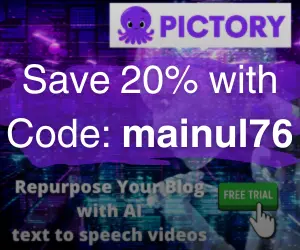









Good day! This post couldn’t be written any better! Reading through this post reminds me of my old room mate! He always kept talking about this. I will forward this page to him. Fairly certain he will have a good read. Thank you for sharing!